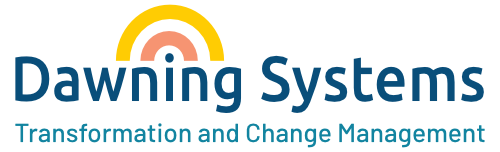Client: City Government
Office of Innovation and Technology
Location
North Carolina
DATE
Q2, 2023 – Q2, 2024
Project Description
Project Goals
- Remove inefficiency
- Improve collaboration
- Improve scalability
- Improve forecasting
- Save money
- Integrate information
- Provide accessibility/mobility
- Improve reporting
- Enhance customer service
- Improve user experience
The Strategy
- Define the Change
- Manage the Change
- Support the Change
Approach, Methods and Controls
The efficacy of the change strategy adopted rested on the ability to ‘Define the Changes’ in high-fidelity. For this reason, the Change Impact Assessment became mission-critical to the entire change management effort.
Dawning System’s approach was to develop a comprehensive Impact Assessment that would provide the basis for the development of a roadmap for the transformation. This assessment was uniquely powerful due to the utilization of Workday Business Process (BP) Definitions and the specially created Process Area Workbook Reports designed and developed by Dawning Systems.
Organizing BP Definitions
The BP definitions for the city’s Workday implementation were indexed by departmental working areas, allowing users to focus on specific departments and simplify navigation through complex data sets.
To maximize the utility of this feature, data was organized to reflect the operational workflows of each department. The final output was a structured representation of the flow of work in a style that provided clarity and usability, from an end user’s perspective and not from that of a system’s expert.
Key Components of BP Definitions
BP definitions contained crucial information grouped into five main categories:
- Steps: The sequence of tasks to be performed
- Approvals: Details about approval authorities and order
- Conditions: Rules dictating process flow
- Notifications: Alerts and communications integrated into the process
- Integrations: Connections to external systems or actions
Instructional Design Framework
An instructional design framework was employed to effectively present the information contained in BP definitions to end users. This framework organized the data into five hierarchical levels:
- Level 5: Organizational Function
- Level 4: Business Processes
- Level 3: Supervisory Roles
- Level 2: Functional Roles
- Level 1: Tasks
This taxonomy enhanced understanding and usability, creating a comprehensive workflow profile for each process area.
Workbook Reports Creation
The curation process led to the creation of nine workbook reports encompassing a total of 9,637 individual process steps within Workday. These reports assigned tasks to 242 different roles, facilitating the execution of 1,241 transactions that support 42 functional objectives.
Details of the Workbook Report
Each workbook report consisted of a cover sheet and several tabs:
- Summary Tab
- Unique Step Types Tab
- BP Summary Tab
- Business Readiness Auditor
- Role Auditor Tab
- Discrepancy Log Tab
Example: Absence Management Workflow
As an example, the team developed a complete profile of the absence workflow in Workday. This profile included all tasks related to absence management, the roles responsible for executing them, and the organizational objectives they aimed to achieve.
Through careful curation of the absence BP definitions, the team identified 41 absence tasks, each linked to at least one of the nine absence processes. This structure ensured that no task existed without being part of a defined process.
Controls and Quality Assurance
Several control measures were implemented to ensure the accuracy and effectiveness of the Change Impact Assessment:
- Code Freeze: BP definitions were based on a code freeze (e.g., December 4 for the HCM implementation), ensuring consistency in the analysis.
- Regular Updates: The Change Impact Assessment was regularly updated as configuration decisions were made, ensuring its ongoing relevance.
- Business Readiness Auditor: This tool assessed alignment between future state maps and configured processes, identifying potential gaps.
- Discrepancy Log: A catalog of elements that could not be aligned, helping to identify potential misalignments and areas requiring attention.
- Role Auditor: This tab listed all roles involved and their activity levels, ensuring comprehensive coverage of all impacted stakeholders.
Importance in Change Management
The structured approach to BP definitions and the creation of detailed workbook reports played a crucial role in managing the complexity of the ERP program. They offered structured insights into business processes, enabling the organization to understand changes and their impacts. This was particularly important for the city, which lacked a dedicated organizational change management capability.
Cornerstones for Success
1. Workday Business Process Definitions
Dawning Systems leveraged Workday’s comprehensive library of Business Process Definitions to create a detailed map of the city’s future state processes. This approach:
- Provided a standardized framework for understanding Workday’s capabilities
- Allowed for easy identification of gaps between current processes and Workday best
- Facilitated discussions about process optimization and standardization across departments
2. Process Area Workbook Reports
Dawning Systems developed custom Process Area Workbook Reports, which became invaluable tools in the Change Impact Assessment. These reports:
- Broke down each Workday module into specific process areas (e.g., Recruit to Hire, Time Tracking, Expense Management)
- Detailed the step-by-step changes from the current state to the future Workday state
- Identified impacted roles, systems, and dependencies for each process change
- Highlighted potential risks and areas requiring special attention during the transition
3. Comprehensive Impact Analysis
Using these tools, the change management team conducted a thorough impact analysis:
- Mapped current processes against Workday Business Process Definitions to identify changes
- Used Process Area Workbook Reports to quantify the extent of change for each department and role
- Identified training needs based on the complexity of changes in each process area
- Pinpointed potential areas of resistance and developed targeted mitigation strategies
- Created a heat map of change intensity across the organization to prioritize change management efforts
4. Stakeholder Engagement Through Visualization
The Process Area Workbook Reports provided visual representations of the changes, which proved crucial in stakeholder engagement:
- Conducted workshops with department heads using the reports to illustrate upcoming changes
- Used the reports in town hall meetings to help employees understand the transformation journey
- Leveraged the visual nature of the reports to create change readiness materials and training content
5. Iterative Refinement
The Change Impact Assessment was not a one-time activity but an iterative process:
- Regularly updated the assessment as configuration decisions were made
- Used the Process Area Workbook Reports to track the evolution of business processes throughout the implementation
- Adjusted change management strategies based on ongoing impact analysis findings
Outcomes Driven by the Change Impact Assessment
- Targeted Change Management: The detailed impact analysis allowed for highly focused change management interventions, resulting in a 95% user adoption rate within the first month of go-live.
- Efficient Training: By identifying specific changes for each role, training programs were tailored precisely to user needs, reducing training time by 30% compared to initial estimates.
- Risk Mitigation: Early identification of high-impact changes allowed proactive risk management, resulting in zero critical business disruptions during go-live.
- Process Optimization: The clear visualization of future state processes facilitated productive discussions on process improvements, leading to a 25% reduction in process variations across departments.
- Stakeholder Buy-in: The transparent and detailed nature of the Change Impact Assessment fostered trust among stakeholders, with 92% of department heads reporting high confidence in the project’s success prior to implementation.
Lessons Learned
- A detailed, tool-supported Change Impact Assessment is crucial for ERP implementation success.
- Utilizing standardized frameworks like Workday Business Process Definitions provides a solid foundation for change analysis.
- Visual tools such as Process Area Workbook Reports significantly enhance stakeholder understanding and engagement.
- Continuous refinement of the impact assessment throughout the project ensures its ongoing relevance and effectiveness.
- Investing in custom tools and reports for change impact analysis pays dividends in project outcomes and user satisfaction.
Conclusion
The success of the Workday ERP implementation in this city government was inseparable from the role played by the comprehensive and well-executed Change Impact Assessment.
By leveraging Workday Business Process Definitions and the custom Process Area Workbook Reports created by Dawning Systems, the project team was able to navigate the complex landscape of organizational change with precision and confidence.
This case study demonstrates the critical importance of investing in robust change impact analysis methodologies, particularly in large-scale ERP implementations.
For a deeper dive into developing and using impact assessment methodologies, see our Insights post Leveraging Workday BP Definitions.
Testimonial
From the very beginning, Akin demonstrated exceptional expertise and leadership, guiding our organization through a complex transformation with remarkable skill and dedication.
Akin’s deep understanding of change management principles and ERP systems was evident in every aspect of the project. His ability to develop and execute a comprehensive change management strategy ensures that all stakeholders are engaged, informed, and prepared for the transition. He has expertly navigated the challenges of aligning diverse teams and fostering a culture of collaboration and adaptability.
One of the standout qualities of Akin is his exceptional communication skills. His ability to listen and address concerns promptly has fostered a sense of trust and confidence among the team, which was crucial for the project’s success.
Akin has also brought a wealth of practical experience to the table, providing invaluable insights and solutions that helped us avoid common pitfalls and stay on track.
In addition to their technical and strategic prowess, Akin has exhibited a genuine commitment to the well-being of our people.
I wholeheartedly recommend Akinkunmi Odulate for any OCM role. His expertise, professionalism, and unwavering commitment to excellence makes him an invaluable asset to any project.
Michelle L.
ERP Business Readiness Lead
Innovation & Technology Department